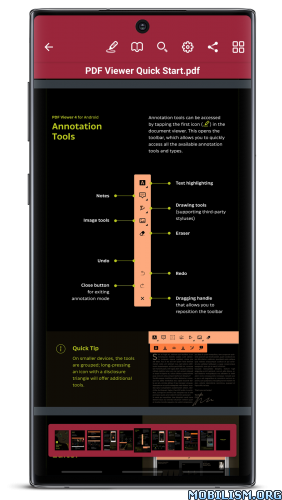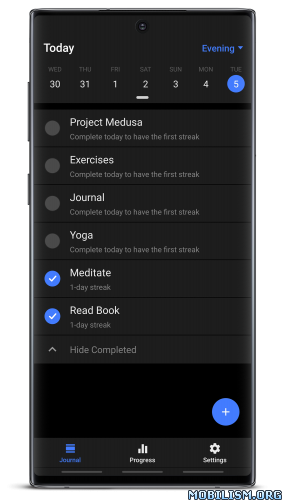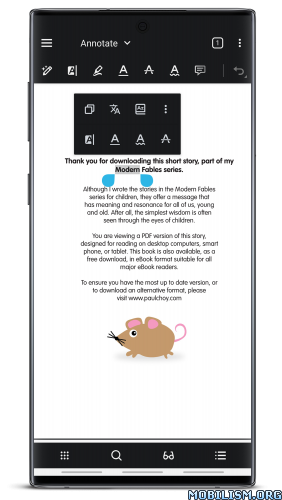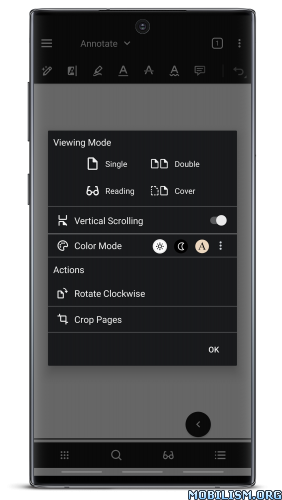Requirements: 5.0 and up
Overview: QR codes are everywhere! QR Scanner is a QR code reader in your pocket that makes your life easier by scanning and creating and sharing any QR code or barcode.


You can get by scanning:
Product information: easily obtain product name specification category origin manufacturer and other information;
Price comparison: Product price comparison of eBay Amazon Wal-Mart and other mainstream e-commerce platforms;
Price History: The price of the product for the last time period is displayed on the results page. You can know the lowest price in the last time period.
Product Search: Products on many websites have different prices. You can get it quickly from different websites.
Food safety: food ingredient list nutritional value and processing grade;
Book information: author language publisher publication date of the book;
Social media: QR code production for Facebook Instagram Twitter WhatsApp and other mainstream social media accounts;
Convenient and fast: You can quickly get contact information URL WIFI password event details etc.
Feature
More application scenarios
– Supports easy generation of multiple types of QR codes. Including Barcode Social Account Text URL Contact Business Card Wi-Fi Event Email SMS Phone.
beautify QR code and barcode style
– You can modify and adjust the QR code and barcode style according to your own preferences
Various scanning methods
– Detect codes in image files or scan directly with the camera. Even supports manual input of barcodes for identification
Flash and zoom
– Activate the flash in dark environments and use the pinch-to-zoom feature to read barcodes even at great distances.
Batch scan and recognize barcodes in text format
One-click to open the batch scanning function which supports continuous and uninterrupted scanning of multiple QR codes; supports manual input of barcodes for identification.
Security and Performance
Only camera permissions are required to protect your personal privacy. Chrome Custom Tabs with Google Safe Browsing technology protect yourself from malicious links and benefit from faster load times.
Easily manage and export history
All scanned and created QR code records are permanently saved and the history list is easy to manage and clear historical access locations and QR code links. One-click export of scanned content to CSV/TXT format.
Supports more than 36 QR code and barcode formats
With our built-in reader you can easily scan any QR code and barcode.
QR Scanner is your most intimate scanner you won’t be disappointed. You can scan share and manage your QR codes anytime. Come and try it!
Mod info:
◉ Pro Features Unlocked
◉ No Ads (Except credit)
◉ Full Multi Language
◉ Apk Fully Optimized
◉ All debug Info Removed
◉ CPUs arch: arm64, armv7a
➡ Modded By HexonMods
Whats New:
Thank you for downloading our app! We regularly release updates to continuously improve user experience, performance, and reliability.
This app has credit advertisements
More Info:
https://play.google.com/store/apps/details?id=com.x.free.file.manager.appDownload Instructions:
https://ouo.io/vAMNS7R
Mirror:
https://ouo.io/wfRGmIO
https://ouo.io/loaSi9